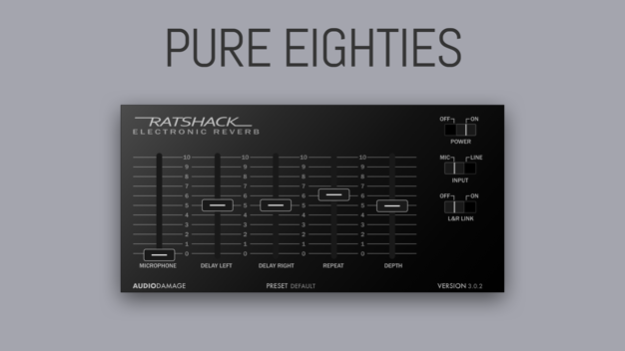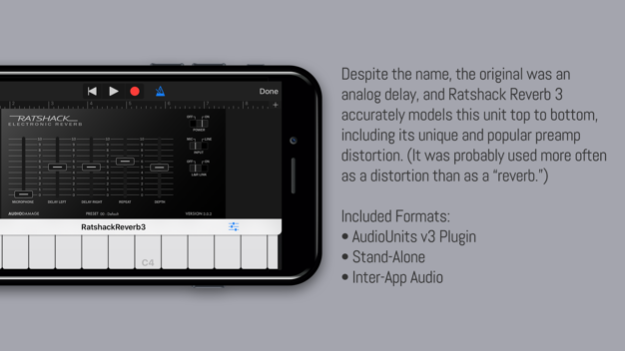RatshackReverb3
Continue to app
Paid Version
Publisher Description
A perfect top-to-bottom remake of the 80s not-a-reverb.
Ratshack Reverb is a detailed model of that classic of classics, the Realistic Electronic Reverb. Now, you can have the sound of everyone's first analog delay unit, without ever having to change batteries!
As anyone who has owned this unit (which is just about everyone...) knows, it was actually an analog delay, not a reverb at all, and we've done our best to exactly replicate the sound and quirks of the original. We've even modeled the distortion that occurs by running a line signal in to the mic inputs.
Features
» Accurate analog "bucket-brigade" style delay model. Change the delay time, and the signal pitches accordingly.
» Both mic and line inputs modeled, for overdriving the delay section if desired.
» XML-based cross-platform preset manager, with copy and paste. (You can even move presets between the iOS version and the desktop version with Handoff.)
» Entirely vector-based resizable high-resolution user interface
» Both IAA and AUv3 versions included.
About RatshackReverb3
RatshackReverb3 is a paid app for iOS published in the Audio File Players list of apps, part of Audio & Multimedia.
The company that develops RatshackReverb3 is Audio Damage, Inc.. The latest version released by its developer is 1.0.
To install RatshackReverb3 on your iOS device, just click the green Continue To App button above to start the installation process. The app is listed on our website since 2024-04-26 and was downloaded 10 times. We have already checked if the download link is safe, however for your own protection we recommend that you scan the downloaded app with your antivirus. Your antivirus may detect the RatshackReverb3 as malware if the download link is broken.
How to install RatshackReverb3 on your iOS device:
- Click on the Continue To App button on our website. This will redirect you to the App Store.
- Once the RatshackReverb3 is shown in the iTunes listing of your iOS device, you can start its download and installation. Tap on the GET button to the right of the app to start downloading it.
- If you are not logged-in the iOS appstore app, you'll be prompted for your your Apple ID and/or password.
- After RatshackReverb3 is downloaded, you'll see an INSTALL button to the right. Tap on it to start the actual installation of the iOS app.
- Once installation is finished you can tap on the OPEN button to start it. Its icon will also be added to your device home screen.